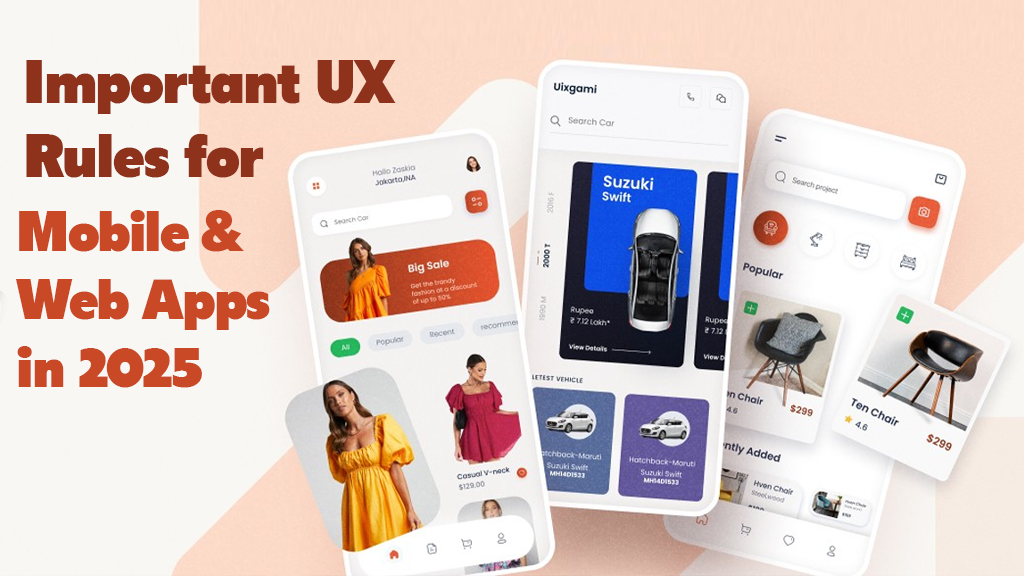
Important UX Rules for Mobile and Web Apps in 2025
User experience (UX) is no longer optional in 2025; it’s the most important part of every successful web and mobile app. No matter if you’re a designer, developer, or business owner, using basic UX principles can greatly increase your product’s usability, engagement, and conversion rates.
We’ll talk about the most important UX rules you need to follow to make digital products that people love and that do well in SEO and app stores in this blog.
Why UX Design Will Matter in 2025
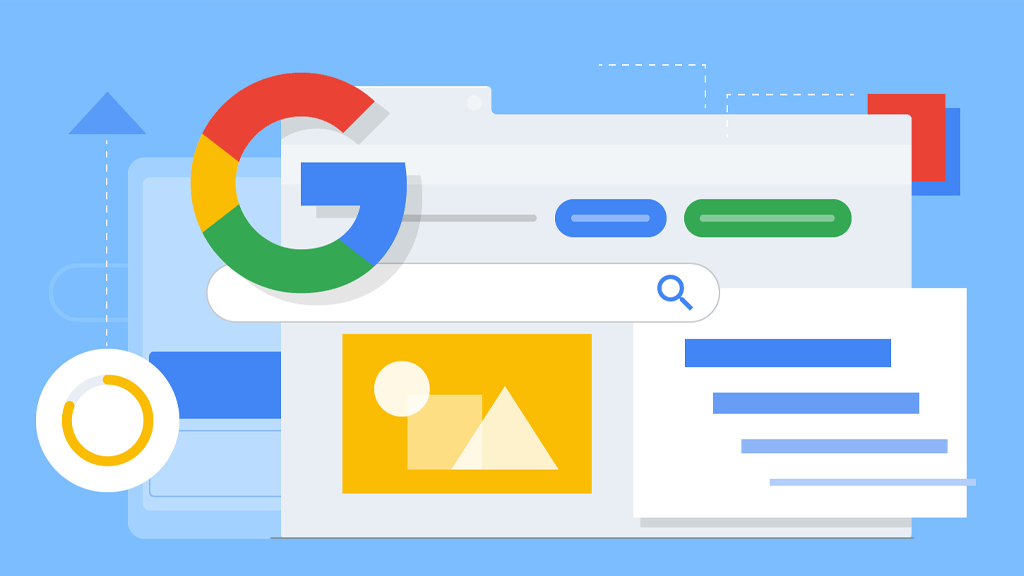
After a bad experience, 88% of users won’t go back to a website.
Google’s Core Web Vitals now put user experience first when ranking pages in search results.
Users want speed, clarity, and personalisation more than ever.
Good UX design isn’t just about making things look nice; it’s about making things that are easy to use and solve problems.
Get to know your users (user-centred design)
Your app or website needs to help real people with real problems. 🔹 Do research on users 🔹 Make user personas 🔹 Plan out user journeys 🔹 Do tests to see how easy it is to use Use keywords like “UX research tools,” “user journey map 2025,” and “target audience analysis” to help you find what you’re looking for.
Make mobile-first design a top priority
More than 60% of traffic comes from mobile devices, so your design should start with small screens. ✅ Layouts that respond to touch ✅ Quick loading time ✅ Few distractions To improve your rankings in Google mobile search, use structured data and formats that work well on mobile devices.
Keep It Simple (KISS)

“Simplicity is the highest level of sophistication.” — Leonardo da Vinci
Don’t have too much clutter, too many animations, or steps that aren’t needed. • Only have one main goal per screen • Use whitespace wisely • Limit the number of font types and colours • Make navigation easy to understand
Consistency Is Key
Your users should feel at home on all of your pages and platforms. 🔹 Use the same icons, buttons, and interactions all the time. 🔹 Follow the rules for iOS and Android material design. 🔹 Keep your branding consistent across your web and app design. Pro UX Tip: Design systems with reusable UI parts save time and make sure that all experiences are the same. ⏱ 5. Speed, ease of use, and performance
UX is speed. Users leave if your app or website takes longer than three seconds to load. ✅ Make images and videos better ✅ Use lazy loading ✅ Follow accessibility guidelines (WCAG 2.2) ✅ Use tools like Lighthouse or PageSpeed Insights to check how well your site works. Bonus SEO Benefit: Google gives higher rankings to sites that load quickly and are easy to use.
Give feedback and help
Users need to know that what they do is noticed. 🔸 Use small interactions 🔸 Show loading animations 🔸 Give users error messages and success indicators 🔸 Help them with tooltips and walkthroughs Tip: Use words like “UX feedback systems,” “onboarding UI,” and “micro-interactions in UX.”
Test, iterate, and improve. UX design is a process that never ends. Keep an eye on analytics and how users act, and then make changes. ✅ A/B testing ✅ Heatmaps ✅ Recordings of sessions Surveys for feedback Things to try in 2025: Hotjar Maze Figma Stats Optimise with Google Conclusion: UX is the new ✅ A/B testing ✅ Heatmaps ✅ Recordings of sessions Surveys for feedback
Things to try in 2025:
Hotjar
Maze
Figma Stats
Optimise with Google
Conclusion: UX is the new SEO
More satisfied users means more conversions, which means better rankings.
Putting money into good UX principles will make everything better, from getting users to interact with your site to how well it works with search engines.
